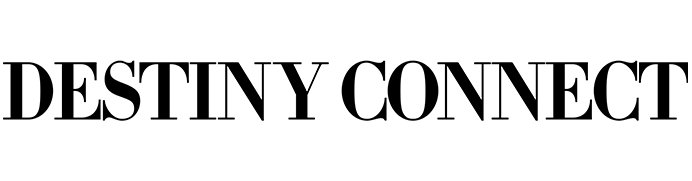Although the lockdown days are gradually passing, most of us are still working from home, albeit in our pyjamas. Internet speed can make or break that experience
Slow speed and intermittent connection can turn a tolerable Zoom meeting into a disaster akin to having a tooth removed without anesthesia. More and more people are starting to appreciate the importance of having a stable and reliable Internet connection.
According to Wayne Erradu, Technical Director at Netconfig, there are ways to make the most of your Internet. Here are some of them:
- If you’re torrenting files, you’ll definitely experience poor Internet performance, as torrenting takes up the maximum bandwidth on your connection. Consider torrenting after hours or limit the bandwidth rate in the torrenting application.
- Understand that having many people on your wireless at home could also induce poor performance. Use an average of 5mbps for every person in your household. If you have a 20Mbps line and there are four people at home, you should be alright for normal browsing. As soon as you stream or add another user, expect poor performance while working.
- Most uncapped connections have what’s called a “fair usage policy”, since we’re normally not at home as much as we are now. Your ISP should have this published on its website. For example, some ISPs allow you up to 400GB per month. If you exceed that threshold, it throttles your experience to half-speeds. You may notice your Internet speed declines, especially around month-end. Find out from your ISP what its fair usage policy is.
- If you’re on LTE, this works just like your cellphone does and you’ll need to find the best placement of the router in your house to receive the best signal. Simply moving the router around may help you find a better signal and enable better performance. Most routers have an indicator light which lets you know the strength of your signal.
- It’s common to reboot your LTE device. If you’re finding your Internet to be a real pain, reboot your router. If the issue persists, reboot your notebook and see if it improves your experience.
These are challenging times and most of us are still trying to find our way around this “new normal”. The last thing you need while simultaneously coping with bored children, keeping the dog from running outside and being a model employee is poor Internet connection.
#StayConnectedStayInformedStayhome